vue3 ts 方法传参,any使用。vue3 ts reactive 使用类型,定义具体类型。vue3 ts实现分组, 多字段作为key分组,二级分组,多级分组,子级分组 电脑版发表于:2024/4/29 11:52 [TOC] ### vue3 ts 方法传参,any使用 方法1: ``` // 循环解析 dataListToAppend.forEach((element: any) => { state.tasksPlanList.push(element) }); ``` 方法2: ``` const deleteRow = (index: number, allotTaskID: number) => { } ``` 方法3: ``` const saveTaskPlan = (tasksPlanList: any) => { } ``` 方法4: ``` const state = reactive({ taskCATList: [] as any[], } }) ``` 5:父子组件传参中关于any的使用 ``` const props = defineProps({ schoolId: String, taskIds: { type: [] as any, default:[] } }) ``` ### vue3 ts reactive 使用类型,定义类型 ##### 写法一 定义类型: ``` interface keyFocusItem { teacherName: string; className: string; courseName: string; describe: string; classID: string; type: string; } ``` 初始化: ``` const state = reactive({ // 初始化,并且指定了类型 warring_exception_miniProgram:new Array<keyFocusItem>() }) ``` ##### 写法二 定义一个类型: ``` // 根据班级id与班级名称分组之后的类型 interface GroupedItem { className: string; items: keyFocusItem[]; } ``` 在vue3 中指定类型: ``` const state = reactive({ warring_exception_miniProgram: new Array<keyFocusItem>(), // 给classGroupedItems指定类型 classGroupedItems:{} as Record<string, GroupedItem> }) ``` ##### 写法三 还可以考虑这种写法: ``` const completeList = ref<Array<any>>([]) ``` ### vue3 ts实现分组 #### 单字段分组,根据classId分组 定义类型,与方法定义: ``` const state = reactive({ // 初始化,并且指定了类型 warring_exception_miniProgram:new Array<keyFocusItem>() }) interface keyFocusItem { teacherName: string; className: string; courseName: string; describe: string; classID: string; type: string; } const groupWay = { // 根据班级id分组 groupByClassId(people: keyFocusItem[]): { [classID: number]: keyFocusItem[] } { return people.reduce((groups, person) => { // 如果当前班级组还不存在,则初始化一个空数组 if (!groups[person.classID]) { groups[person.classID] = []; } // 将人添加到相应的班级组 groups[person.classID].push(person); // 返回更新后的分组对象 return groups; }, {} as { [classID: number]: keyFocusItem[] }); // 使用类型断言来明确返回值的类型 } } ``` 使用: ``` console.log("看看分组之后的数据", groupWay.groupByClassId(warring_exception_miniProgram)) ``` #### 多字段作为key分组,根据classId与className分组,而且分组之后可以方便取出来className 示例代码如下: ``` interface KeyFocusItem { teacherName: string; className: string; courseName: string; describe: string; classID: string; type: string; } interface GroupedItem { className: string; items: KeyFocusItem[]; } function groupByClassIDAndClassName(items: KeyFocusItem[]): Record<string, GroupedItem> { return items.reduce((groups, item) => { // 组合 classID 和 className 作为分组键 const key = `${item.classID}_${item.className}`; // 如果当前组还不存在,则初始化为一个空数组 if (!groups[key]) { groups[key] = { className: item.className, // 存储 className items: [] // 存储该组的所有 items }; } // 将当前项添加到对应的组中 groups[key].items.push(item); // 返回更新后的分组对象 return groups; }, {}); // 初始分组对象为空对象 } // 示例使用 const keyFocusItems: KeyFocusItem[] = [ // ... 这里是你的 keyFocusItem 数组 ]; const groupedItems = groupByClassIDAndClassName(keyFocusItems); // 输出分组结果(仅用于演示) for (const [key, value] of Object.entries(groupedItems)) { console.log(`分组Group Key: ${key}`); console.log(`分组Class Name: ${value.className}`); // 直接访问 className console.log(value.items); // 访问该组的所有 items console.log('---'); } ``` #### 多字段作为key分组之后在vue3中解析 ##### 核心的ts逻辑: ``` const state = reactive({ // ....其他类型 warring_exception_miniProgram: new Array<keyFocusItem>(), // 给classGroupedItems指定类型 classGroupedItems:{} as Record<string, GroupedItem> }) interface keyFocusItem { teacherName: string; className: string; courseName: string; describe: string; classID: string; type: string; } // 根据班级id与班级名称分组之后的类型 interface GroupedItem { className: string; items: keyFocusItem[]; } // 分组函数 const groupWay = { // 根据班级id与班级名称分组 groupByClassIDAndClassName(items: keyFocusItem[]): Record<string, GroupedItem> { return items.reduce((groups, item) => { // 组合 classID 和 className 作为分组键 const key = `${item.classID}_${item.className}`; // 如果当前组还不存在,则初始化为一个空数组 if (!groups[key]) { groups[key] = { className: item.className, // 存储 className items: [] // 存储该组的所有 items }; } // 将当前项添加到对应的组中 groups[key].items.push(item); // 返回更新后的分组对象 return groups; }, {}); // 初始分组对象为空对象 } } // 添加数据的内容,换成自己的具体逻辑 state.warring_exception_miniProgram.push({ teacherName: prodElement.teacherName, className: className, courseName: lessonName, describe: prodElement.prodName + "课程项目已结束,有" + prodElement.waiteAuditedCount + "个待审批项", classID: prodElement.classID, type: "exception" }); console.log("看看处理的warring_exception_miniProgram数据", state.warring_exception_miniProgram); let classGroupedItems = groupWay.groupByClassIDAndClassName(state.warring_exception_miniProgram) console.log("看看分组之后的数据", classGroupedItems); state.classGroupedItems = classGroupedItems // 测试循环输出分组之后的内容 for (const [key, value] of Object.entries(classGroupedItems)) { console.log(`分组key Group Key: ${key}`); console.log(`分组Class Name: ${value.className}`); // 直接访问 className console.log(value.items); // 访问该组的所有 items console.log(value.items.length); // items的长度 console.log('---'); } ``` ##### 在vue3页面中去解析数据: ``` <view class="event-list"> <uni-collapse accordion v-model="state.curOpen"> <uni-collapse-item :class="{ 'waring': value.items.length >= 5 }" v-for="[key, value] in Object.entries(state.classGroupedItems)" :key="key" class="c-item" title-border="none" :border="false"> <template v-slot:title> <view class="item-title">{{value.className}} 重点关注问题{{value.items.length}}个</view> </template> <view class="content"> <view class="e-list-box"> <view class="e-item" v-for="(ev, ei) in value.items" :key="ei + 'e-item'" :style="{ backgroundImage: `url(${CssImgPath}/imgs/waring.png)` }"> <view class="e-course">{{ ei + 1 }}、{{ev.courseName}}({{ev.teacherName}}) </view> <view class="e-c-event">{{ev.describe}}</view> </view> </view> </view> </uni-collapse-item> </uni-collapse> </view> ``` ##### 解析出来的效果图 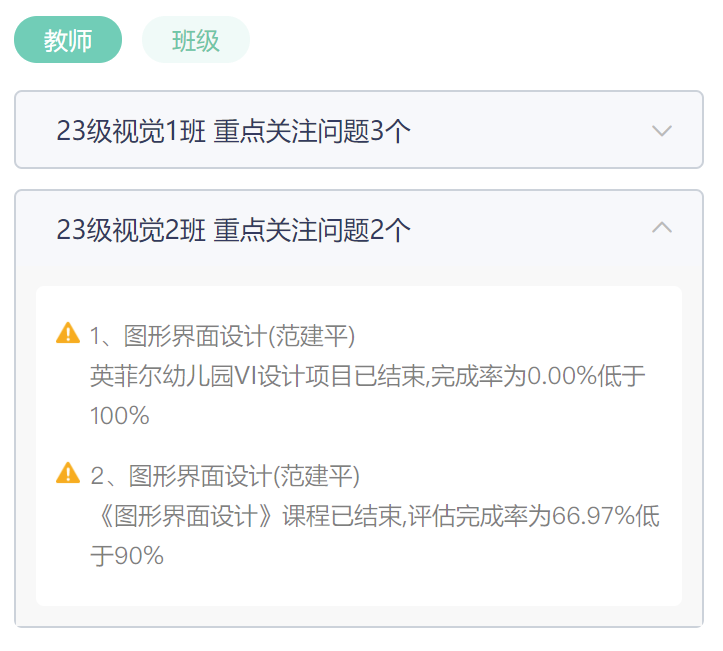 #### 二级分组,多级分组,子级分组 就是分组里边还需要分组的情况,直接贴代码。这里的例子是先通过不同接口出来的数据,合并成一个新的数据后,先根据班级分组,然后在根据课程分组,所以就需要处理两级分组的情况。 ``` watchPostEffect(() => { state.stid = prop.curSchool.stid return Promise.all([ ac.getKeyFocusLabRoomTeacher(), ac.getKeyFocusEvalTeacher(), ]).then((res: any) => { console.log("看看合并出来的数据。。。。。", state.keyFocusItemList) let classGroupData = groupWay.groupByClassID(state.keyFocusItemList) console.log("看看根据班级分组后的数据。。。。。", classGroupData) // 处理一下子级的分组,根据课程分组之后的数据 for(let item in classGroupData) { classGroupData[item].courseGroups = groupWay.groupByCourseID(classGroupData[item].items) } console.log("看看二级分组之后的数据",classGroupData) }) }) // 根据班级id与班级名称分组之后的类型 interface GroupedItem { className: string; items: keyFocusItem[]; // 根据课程分组之后存储的数据 courseGroups:Record<string, CourseGroupedItem>; } // 根据课程分组之后的数据 interface CourseGroupedItem { courseName: string; items: keyFocusItem[]; } interface keyFocusItem { classID: string; className: string; lessionId: string; courseName: string; describe: string; // 类型 1:评估,2:实验,3:产教 (为了方便后续排序弄成一个数字) type: string; goalAchievementRate: number; } // 分组函数 const groupWay = { // 根据班级id分组 groupByClassID(items: keyFocusItem[]): Record<string, GroupedItem> { return items.reduce((groups, item) => { const key = item.classID; if (!groups[key]) { groups[key] = { className: item.className, items: [] }; } groups[key].items.push(item); return groups; }, {}); }, // 根据课程id分组 groupByCourseID(items: keyFocusItem[]): Record<string, CourseGroupedItem> { return items.reduce((groups, item) => { const key = item.lessionId; if (!groups[key]) { groups[key] = { courseName: item.courseName, items: [] }; } groups[key].items.push(item); return groups; }, {}); }, } const ac = { getKeyFocusLabRoomTeacher: function () { return Http.get('/labroom/api/xx/GetKeyFocusTeacher', { StdetailID: state.stid, IncludeAll: false }).then((res: any) => { console.log("实验老师重点关注数据:", res) state.teachingDynamics = res.data for (let index = 0; index < res.data.length; index++) { const element = res.data[index]; for (let courseIndex = 0; courseIndex < element.keyFocusTeacherOutPuts.length; courseIndex++) { const courseItem = element.keyFocusTeacherOutPuts[courseIndex]; state.keyFocusItemList.push({ classID: element.classID, className: element.className, lessionId: courseItem.lessonID, courseName: courseItem.courseName, describe: courseItem.describe, type: "1", goalAchievementRate: courseItem.mustDoGoalAchievementRate }) } } }) }, getKeyFocusEvalTeacher: function () { return Http.get('/evaluation/api/yy/GetKeyFocusTeacher', { STID: state.stid }).then((res: any) => { console.log("评估老师重点关注数据:", res) for (let index = 0; index < res.data.length; index++) { const element = res.data[index]; for (let courseIndex = 0; courseIndex < element.childList.length; courseIndex++) { const courseItem = element.childList[courseIndex]; state.keyFocusItemList.push({ classID: element.classID, className: element.className, lessionId: "fc95c4d9c1e54a198ef2173f584fa9f8", // lessionId:courseItem.lessonID, courseName: courseItem.lessonName, describe: courseItem.remark, type: "0", goalAchievementRate: courseItem.planCompletePr }) } } }) } } ``` ### 更多使用可以参考阿里云盘的实例存储