echats设置x坐标从0开始,设置x坐标从原点开始。echart文档中的搜索 电脑版发表于:2022/12/9 15:03 在x坐标设置boundaryGap: false即可. **官方文档:** https://echarts.apache.org/zh/option.html#xAxis.boundaryGap 可以直接放到输入框搜索 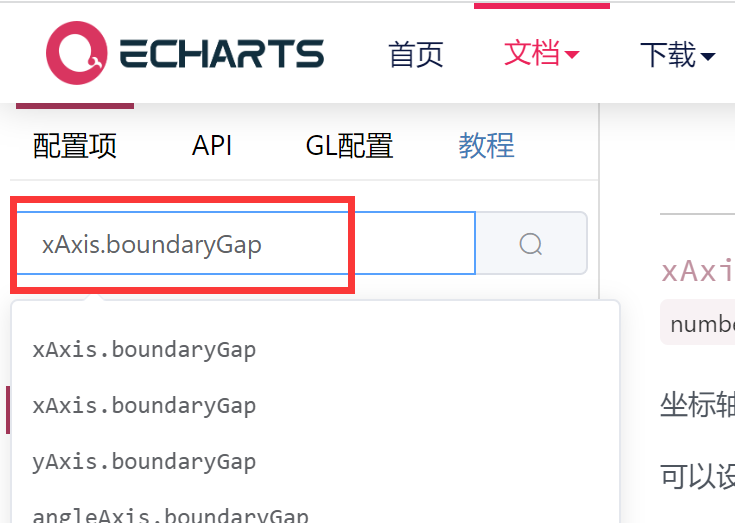 **完整代码** ``` mounted() { this.testChart() }, // 组件方法 methods: { testChart() { // 基于准备好的dom,初始化echarts实例 let myChart = this.$echarts.init(document.getElementById('labroom-trend-chart')) let option = { // 图表颜色设置 color: ['#409EFF', '#00DDFF', '#37A2FF', '#FF0087', '#FFBF00'], // title: { // text: '学习时长趋势(日时长)', // textAlign: 'left', // left: '27px', // top: 10, // textStyle: { // fontSize: '16px', // fontFamily: 'Microsoft YaHei' // } // }, grid: { top: '10%', left: '3%', right: '3%', bottom: '6%', containLabel: true }, xAxis: { type: 'category', data: ['Mon', 'Tue', 'Wed', 'Thu'], //****************不留白,从原点开始************** boundaryGap: false // 不留白,从原点开始 //data: ['Mon', 'Tue', 'Wed', 'Thu',"1","3","5","7","8","9"] }, yAxis: { type: 'value' }, series: [ { data: [32, 51, 41, 49], //data: [32, 51, 41, 49,55,60,30,39,50,22], type: 'line', //显示出来折线图的面积 areaStyle: { normal: { // 颜色渐变函数 前四个参数分别表示四个位置依次为左、下、右、上 color: new this.$echarts.graphic.LinearGradient(0, 0, 0, 1, [{ offset: 0, color: 'rgba(80,141,255,0.39)' }, { offset: 0.34, color: 'rgba(56,155,255,0.25)' }, { offset: 1, color: 'rgba(38,197,254,0.00)' }]) } } } ] }; myChart.setOption(option); } } ```