Jupyter Notebook 设置黑色背景主题 电脑版发表于:2024/1/8 14:00  >#Jupyter Notebook 设置黑色背景主题 [TOC] ```python # 包安装 pip install jupyterthemes -i https://mirrors.aliyun.com/pypi/simple pip install --upgrade jupyterthemes # 查看可用主题 jt -l # monokai暗背景,-f(字体) -fs(字体大小) -cellw(占屏比或宽度) -ofs(输出段的字号) -T(显示工具栏) -N(显示自己主机名) jt -t monokai -f fira -fs 13 -cellw 90% -ofs 11 -dfs 11 -T -N ``` tn2>可以选择的主题如下: 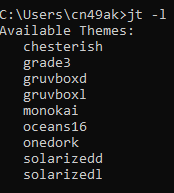 tn2><a href="https://gitee.com/shbfeng/jupyter-themes">官网</a>,参数列表如下: 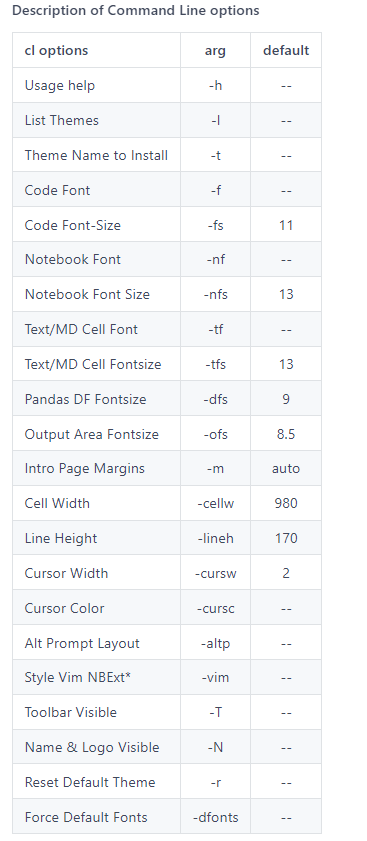 tn2>执行完成后(看着舒服多了),如下图所示:  tn2>参考链接:https://www.cnblogs.com/tianqizhi/p/10612976.html