LangChain 链(学习笔记) 电脑版发表于:2023/9/11 14:34  >#LangChain 链(学习笔记) [TOC] tn2>单一的LLM对于简单的应用场景已经足够,但是更复杂的应用程序需要将LLM串联在一起,需要多LLM协同工作。 简介 ------------ tn2>LangChain提出了 链 的概念,为这种“链式”应用程序提供了 Chain 接口。 Chain 定义组件的调用序列,其中可以包括其他链。 链大大简化复杂应用程序的实现,并使其模块化,这也使调试、维护和改进应用程序变得更容易。 最基础的链 LLMChain ------------ tn2>`LLMChain` 是 `LangChain` 中最基础的链。 本课就从 `LLMChain` 开始,学习链的使用。 >LLMChain 接受如下组件: - LLM - 提示词模版 tn2>`LLMChain` 返回LLM的回复。 在[第二讲](https://www.tnblog.net/hb/article/details/8221)中我们学习了OpenAI LLM的使用。 现在我们基于OpenAI LLM,利用 `LLMChain` 尝试构建自己第一个链。 1.准备必要的组件 ```python from langchain.llms import OpenAI from langchain.prompts import PromptTemplate llm = OpenAI(temperature=0, openai_api_key="您的有效openai ai key") prompt = PromptTemplate( input_variables=["color"], template="What is the hex code of color {color}?", ) ``` tn2>2.基于组件创建 `LLMChain` 实例 我们要创建的链,基于提示词模版,提供基于颜色名字询问对应的16进制代码的能力。 ```python from langchain.chains import LLMChain chain = LLMChain(llm=llm, prompt=prompt) ``` tn2>3.基于链提问 现在我们利用创建的 `LLMChain` 实例提问。 tn>注意:提问中我们只需要提供第一步中创建的提示词模版变量的值。 我们分别提问green,cyan,magento三种颜色的16进制代码。 ```python print(chain.run("green")) print(chain.run("cyan")) print(chain.run("magento")) ``` 你应该期望如下输出: 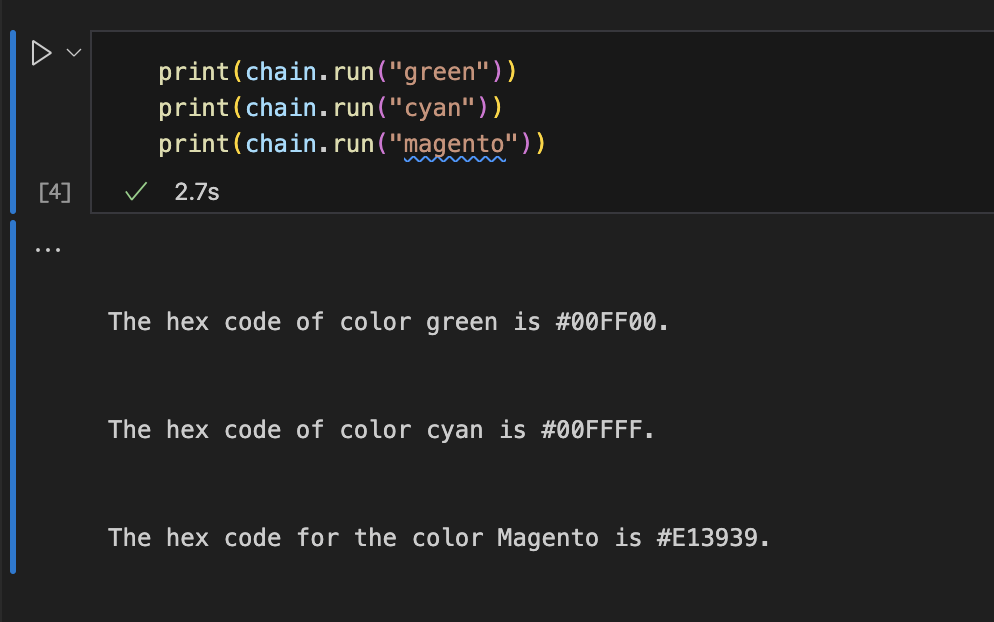 LangChainHub ------------ tn2>[LangChainHub](https://github.com/hwchase17/langchain-hub) 收集并分享用于处理 `LangChain` 基本元素(提示词,链,和代理等)。 本讲,我们介绍 `LangChainHub` 中分享的链的使用。 ### Hello World链 tn2>代码仓库:[https://github.com/hwchase17/langchain-hub/blob/master/chains/hello-world/](https://github.com/hwchase17/langchain-hub/blob/master/chains/hello-world/) 链定义:[https://github.com/hwchase17/langchain-hub/blob/master/chains/hello-world/chain.json](https://github.com/hwchase17/langchain-hub/blob/master/chains/hello-world/chain.json) 定义的原始内容: ```json { "memory": null, "verbose": false, "prompt": { "input_variables": [ "topic" ], "output_parser": null, "template": "Tell me a joke about {topic}:", "template_format": "f-string", "_type": "prompt" }, "llm": { "model_name": "text-davinci-003", "temperature": 0.9, "max_tokens": 256, "top_p": 1, "frequency_penalty": 0, "presence_penalty": 0, "n": 1, "best_of": 1, "request_timeout": null, "logit_bias": {}, "_type": "openai" }, "output_key": "text", "_type": "llm_chain" } ``` tn2>这条链,使用如下组件: 1.提示词模版 - 请求LLM回答一个 `topic` 参数指定的话题的笑话 2.LLM - OpenAI的 `text-davince-003` 模型(包括模型相关参数的设置) ### 从LangChainHub加载链 tn2>本课以链[LLM-Math](https://github.com/hwchase17/langchain-hub/tree/master/chains/llm-math)为例,介绍如何从 `LangChainHub` 加载链并使用它。 这是一个使用LLM和Python REPL来解决复杂数学问题的链。 #### 加载 tn2>使用 `load_chain` 函数从hub加载。 ```python from langchain.chains import load_chain import os os.environ['OPENAI_API_KEY'] = "您的有效openai api key" chain = load_chain("lc://chains/llm-math/chain.json") ``` tn>注: 1.OpenAI类允许通过参数 `openai_api_key` 指定API Key,也可以通过环境变量 `OPENAI_API_KEY` 自动加载。 在本例中,load_chain函数完成加载,OpenAI的实例化由框架完成,因此在这里我们用了环境变量来指定API Key。 2.`load_chain` 函数的参数是hub中分享的链的json定义。参数格式:`lc://<链json文件在LangChainHub的相对路径>`。 #### 提问 tn2>现在我们可以基于这个链提问。 ```python # 半径为2的圆的面积是多少? chain.run("whats the area of a circle with radius 2?") ``` tn2>你应该期望如下输出: 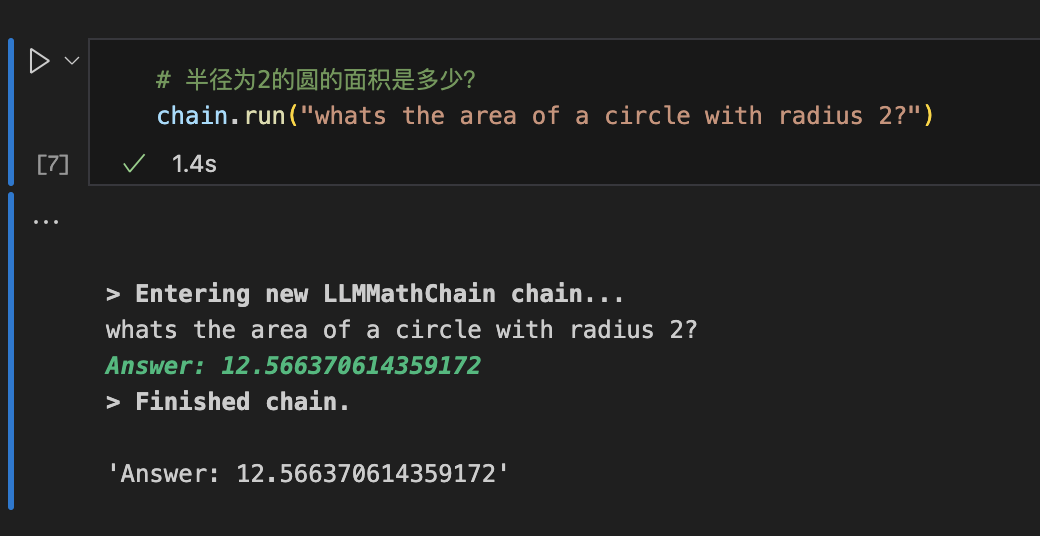 总结 ------------ tn2>本节课程中,我们学习了`LangChain` 提出的最重要的概念 - 链(`Chain`) ,介绍了如何使用链,并分享了如何利用开源社区的力量 - 从 `LangChainHub` 加载链,让LLM开发变得更加轻松。 相关文档资料链接 ------------ tn2>[Python Langchain官方文档](https://python.langchain.com/docs/get_started/introduction.html) [LangChain Hub](https://github.com/hwchase17/langchain-hub) [五里墩茶社](https://space.bilibili.com/615957867?spm_id_from=333.337.0.0)