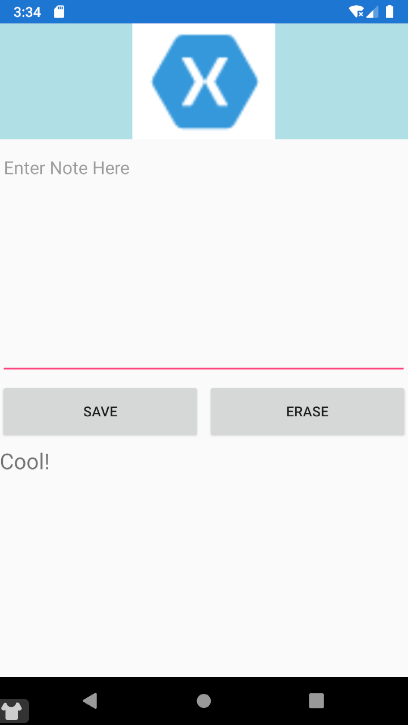Xamarin.Forms UI 与 XAML的简单应用(一) 电脑版发表于:2022/4/1 15:54 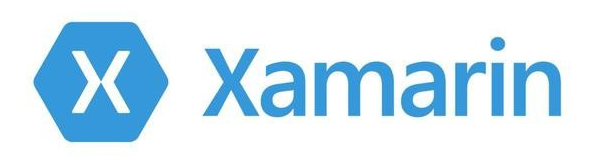 >#Xamarin.Forms UI 与 XAML的简单应用(一) [TOC] ##XAML简介 tn2>XAML代表可扩展应用程序标记语言,你可以以声明式定义到你的用户界面中,它与XML非常相似,但是功能比XML更多。 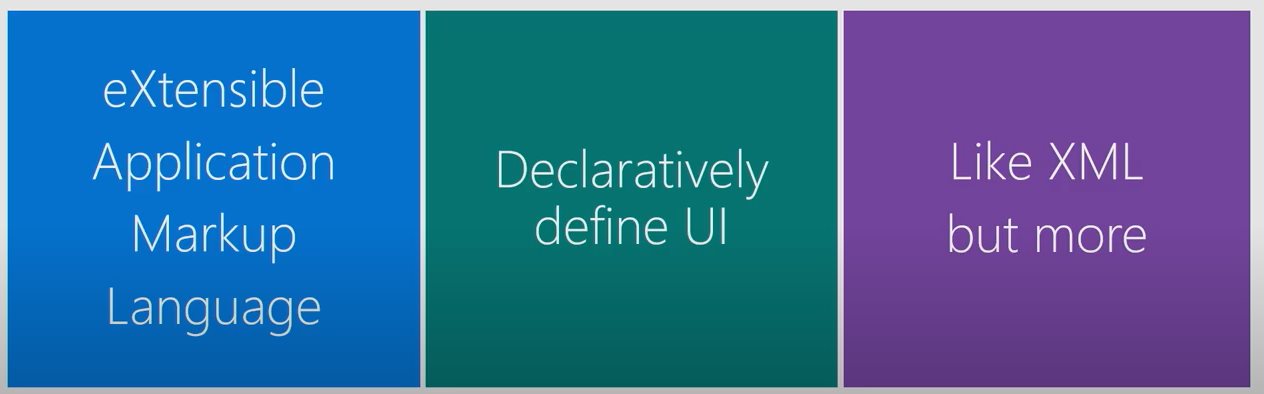 ##XAML功能 tn2>例如它能很好的适应到MVVM框架中,让你能够在用户界面中使用控件进行绑定和命令。 它还为你提供了出色的用户视觉体验。你可以知道哪些控件在下面,哪些控件绑定了哪些其他属性,这是查看UI是如何构建的。 并且它是可工具化的非常好的方法,热重载(Hot Reload)与Xaml及时预览(XAML Previewer),可以让你在构建时查看它,而不需要在开发时重新编译你的应用程序。 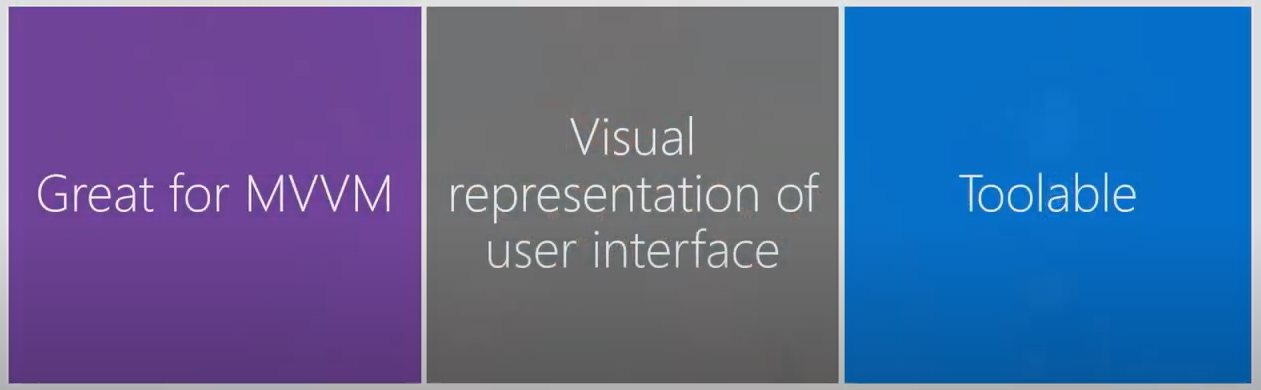 ##项目列表与材料 tn2>创建一个名为`FirstApp`的Xamarin.Forms项目。 添加一张Xamarin图片到`/Resources/drawable`文件夹下面。 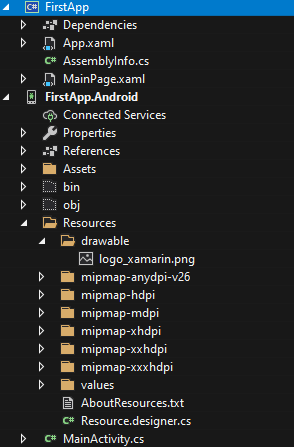  ##修改MainPage.xaml ```xml <?xml version="1.0" encoding="utf-8" ?> <ContentPage xmlns="http://xamarin.com/schemas/2014/forms" xmlns:x="http://schemas.microsoft.com/winfx/2009/xaml" x:Class="FirstApp.MainPage"> <!--创建一个画布--> <Grid> <!--行占4份--> <Grid.RowDefinitions> <!-- Height 行高 --> <RowDefinition Height="*"/> <RowDefinition Height="*"/> <RowDefinition Height="*"/> <RowDefinition Height="*"/> </Grid.RowDefinitions> <!--列占2份--> <Grid.ColumnDefinitions> <!-- Width 列宽 --> <ColumnDefinition Width="*"/> <ColumnDefinition Width="*"/> </Grid.ColumnDefinitions> <!--添加一个图片元素--> <!-- BackgroundColor:背景颜色(深蓝色) Grid.Row:图片占的哪一行 Grid.Column:图片占的哪一列 Grid.ColumnSpan:按照列占领几个(1个或2个) --> <Image Source="" BackgroundColor="PowderBlue" Grid.Column="0" Grid.Row="0" Grid.ColumnSpan="2" /> </Grid> </ContentPage> ``` 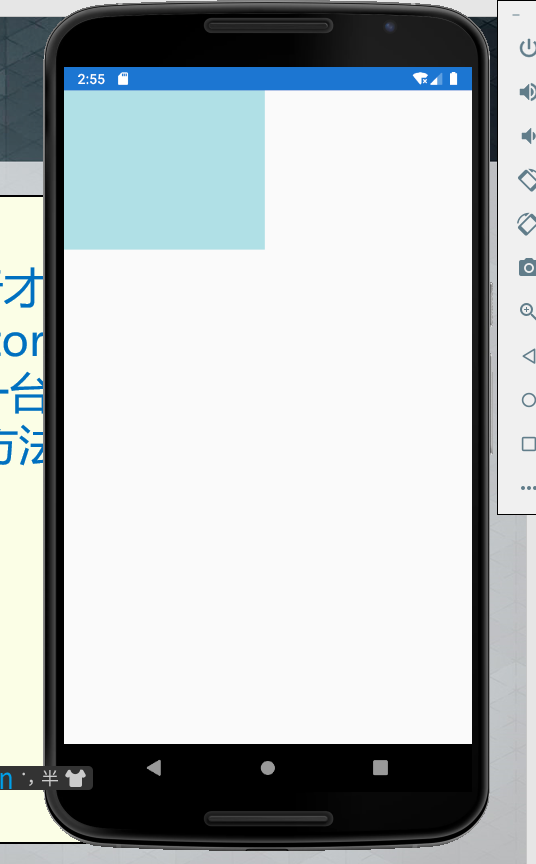 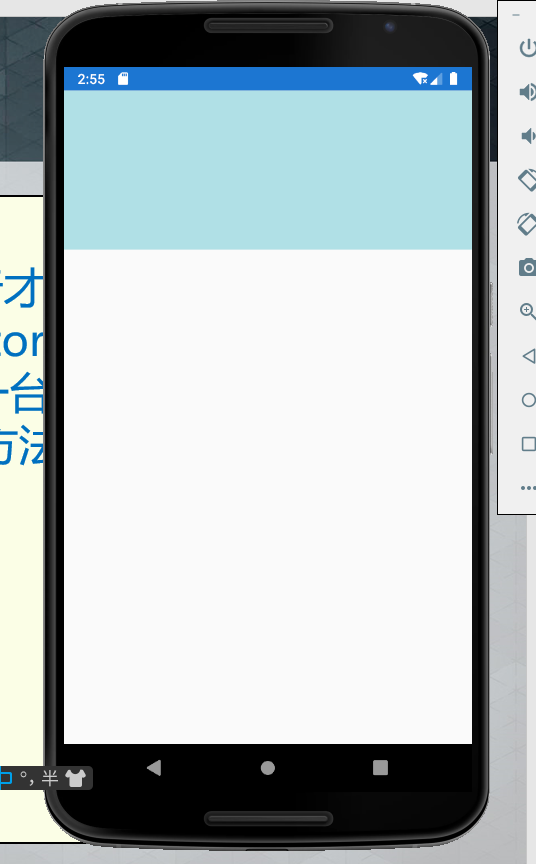 ```xml <!--添加一个编辑器--> <!-- Placeholder:默认显示文本。 --> <Editor Grid.Column="0" Grid.ColumnSpan="2" Grid.Row="1" Placeholder="Enter Note Here" /> ``` 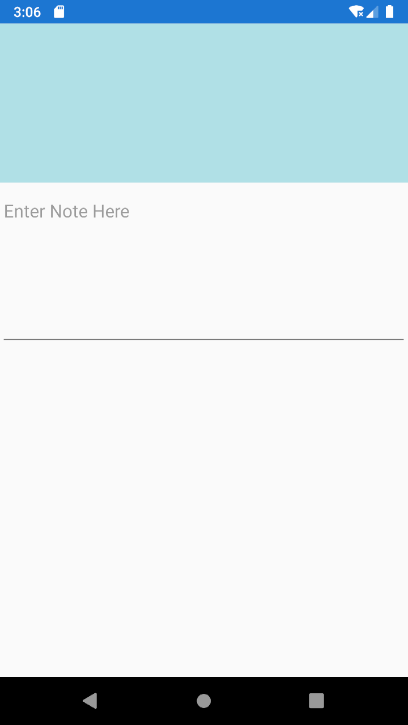 ```xml <!--添加两个按钮--> <!-- Text:文本内容 --> <Button Grid.Row="2" Grid.Column="0" Text="Save" /> <Button Grid.Row="2" Grid.Column="1" Text="Erase" /> <!--添加一个标签--> <!-- FontSize:字体大小 --> <Label Grid.Row="3" Grid.Column="0" Grid.ColumnSpan="2" Text="Cool!" FontSize="Large" /> ``` 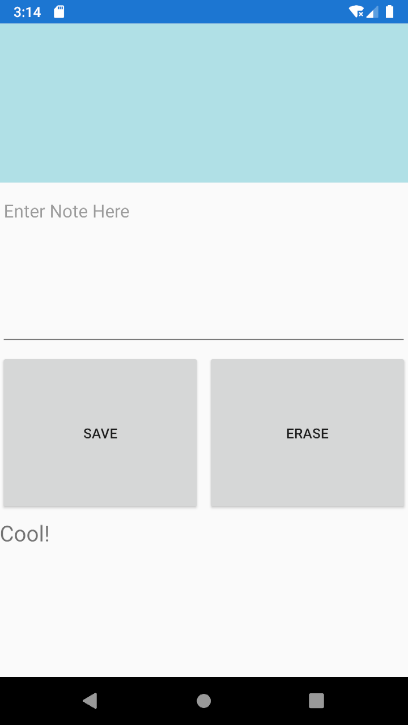 tn2>调整行高 ```xml <!--行占4份--> <Grid.RowDefinitions> <!-- Height 行高 --> <RowDefinition Height="*"/> <RowDefinition Height="2*"/> <RowDefinition Height=".5*"/> <RowDefinition Height="2*"/> </Grid.RowDefinitions> <!--添加图片源--> <Image Source="logo_xamarin" BackgroundColor="PowderBlue" Grid.Column="0" Grid.Row="0" Grid.ColumnSpan="2" /> ```