.net core 选项框架:服务组件集成配置的最佳实践 电脑版发表于:2020/7/1 11:21  >#.net core 选项框架:服务组件集成配置的最佳实践 [TOC] #### 如何通过选项框架来处理服务和配置的关系? <br/> 特性 ------------ <br/> - 支持单例模式读取配置 - 支持快照 - 支持配置变更通知 - 支持运动时动态修改选项值 <br/> 设计原则 ------------ <br/> - 接口分离原则(ISP),我们的类不应该依赖它不使用的配置 - 关注点分离(SoC),不同组件、服务、类之间的配置不应相互依赖或耦合 <br/> 建议 ------------ <br/> - 为我们的服务设计 XXXOptions - 使用 IOptions<XXXOptions>、IOptionsSnapshort<XXXOptions>、IOptionsMonitor<XXXOptions>作为服务构造函数的参数 <br/> 项目结构 ------------ >这里我们创建的是一个WebAPI  通过选项注入案例 ------------ >###项目内容 <br/> ><font style="color:#2ecc71;font-weight:bold;">OrderService.cs</font> ```csharp public interface IOrderService { int ShowMaxOrderCount(); } public class OrderService : IOrderService { OrderServiceOptions _orderServiceOptions; public OrderService(OrderServiceOptions orderServiceOptions) { _orderServiceOptions = orderServiceOptions; } public int ShowMaxOrderCount() { return _orderServiceOptions.MaxOrderCount; } } public class OrderServiceOptions { public int MaxOrderCount { get; set; } = 100; } ``` ><font style="color:#2ecc71;font-weight:bold;">Startup.cs</font> ```csharp public void ConfigureServices(IServiceCollection services) { services.AddSingleton<OrderServiceOptions>(); services.AddSingleton<IOrderService, OrderService>(); services.AddControllers(); } ``` ><font style="color:#2ecc71;font-weight:bold;">WeatherForecastController.cs</font> ```csharp [HttpGet] public int Get([FromServices]IOrderService orderService) { Console.WriteLine($"orderService.ShowMaxOrderCount:{orderService.ShowMaxOrderCount()}"); return orderService.ShowMaxOrderCount(); } ``` >运行结果 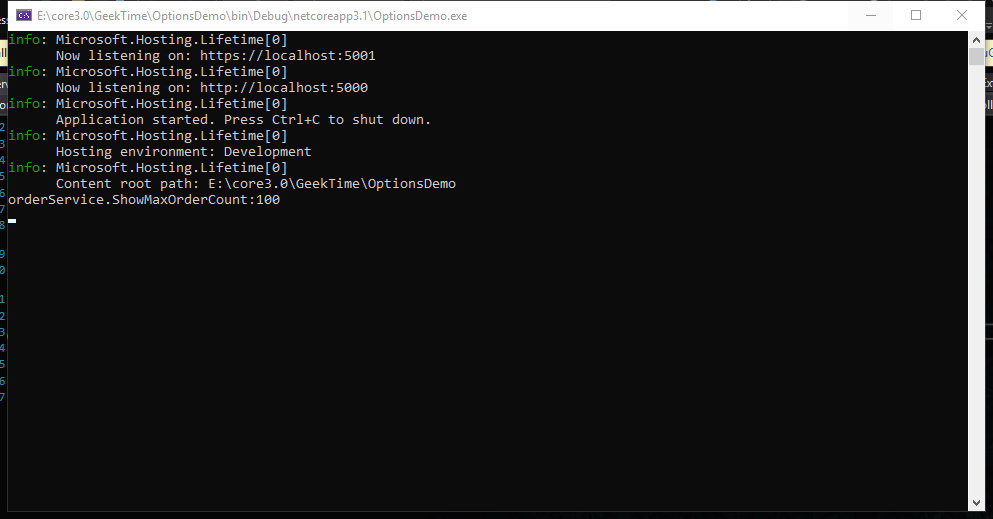 服务组件集成配置 ------------ >###修改项目内容 ><font style="color:#2ecc71;font-weight:bold;">OrderServiceExtensions.cs</font> ```csharp namespace Microsoft.Extensions.DependencyInjection { public static class OrderServiceExtensions { public static IServiceCollection AddOrderService(this IServiceCollection services,Action<OrderServiceOptions> action) { return services; } } } ``` ><font style="color:#2ecc71;font-weight:bold;">OrderService.cs</font> ```csharp public class OrderService : IOrderService { IOptions<OrderServiceOptions> _orderServiceOptions; public OrderService(IOptions<OrderServiceOptions> orderServiceOptions) { _orderServiceOptions = orderServiceOptions; } public int ShowMaxOrderCount() { return _orderServiceOptions.Value.MaxOrderCount; } } ``` ><font style="color:#2ecc71;font-weight:bold;">Startup.cs</font> ```csharp public void ConfigureServices(IServiceCollection services) { services.Configure<OrderServiceOptions>(Configuration.GetSection("OrderService")); services.AddSingleton<IOrderService, OrderService>(); services.AddControllers(); } ``` ><font style="color:#f1c40f;font-weight:bold;">appsetting.json</font> ```json { "Logging": { "LogLevel": { "Default": "Information", "Microsoft": "Warning", "Microsoft.Hosting.Lifetime": "Information" } }, "OrderService": { "MaxOrderCount": 200 }, "AllowedHosts": "*" } ``` >运行结果 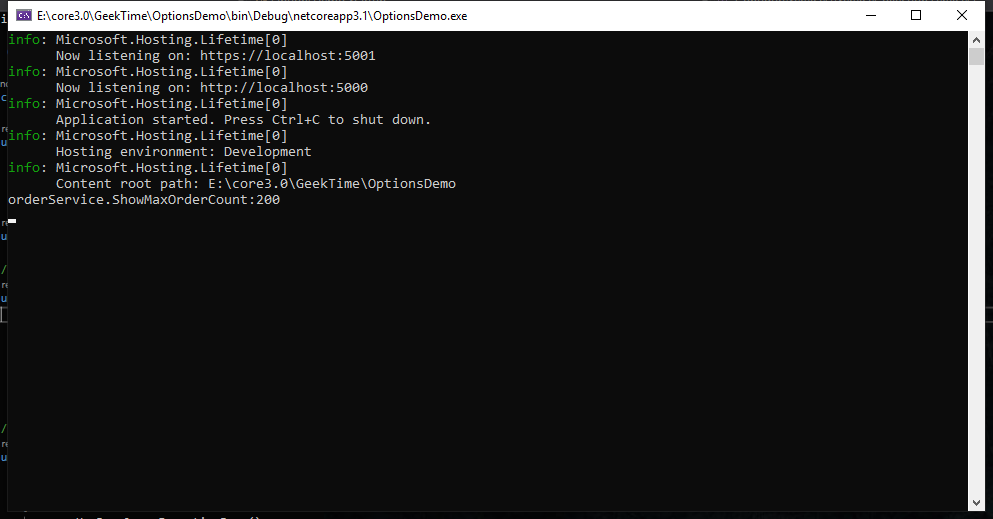 >我们可以看见这里的值通过配置而发生了变化 其他 ------------ >内置的配置优先级高到低是: 命令行配置 环境变量配置 文件配置