windows对象中获取vue对象。vue中使用iframe页面嵌套后,嵌套页里边页面跳转问题,实现外层路由的跳转,实现打开新的tab页面 电脑版发表于:2020/11/10 9:55 某些情况下使用iframe可以降低一下耦合度,分隔开项目,不会让一个项目越来越大。 [TOC] ### vue嵌套iframe页面的方法 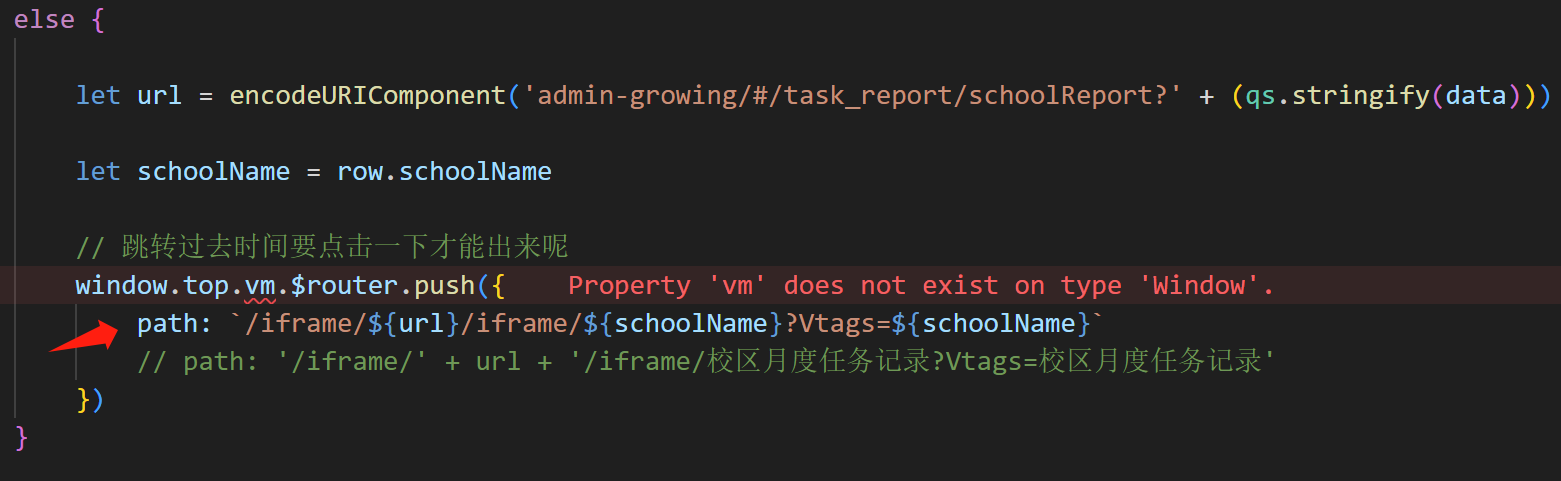 比如这里的path就是需要使用iframe打开的路由,是因为路由的规则就是这样设置的 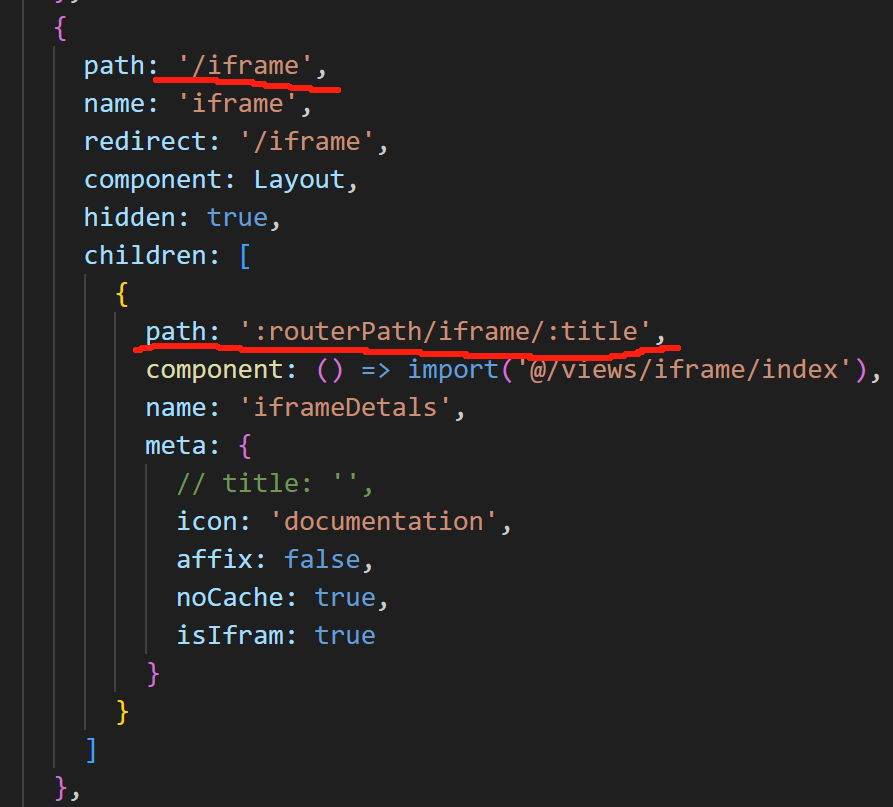 这一串`:routerPath`里边的内容才是真正iframe引用的内容,也就是这一串内容 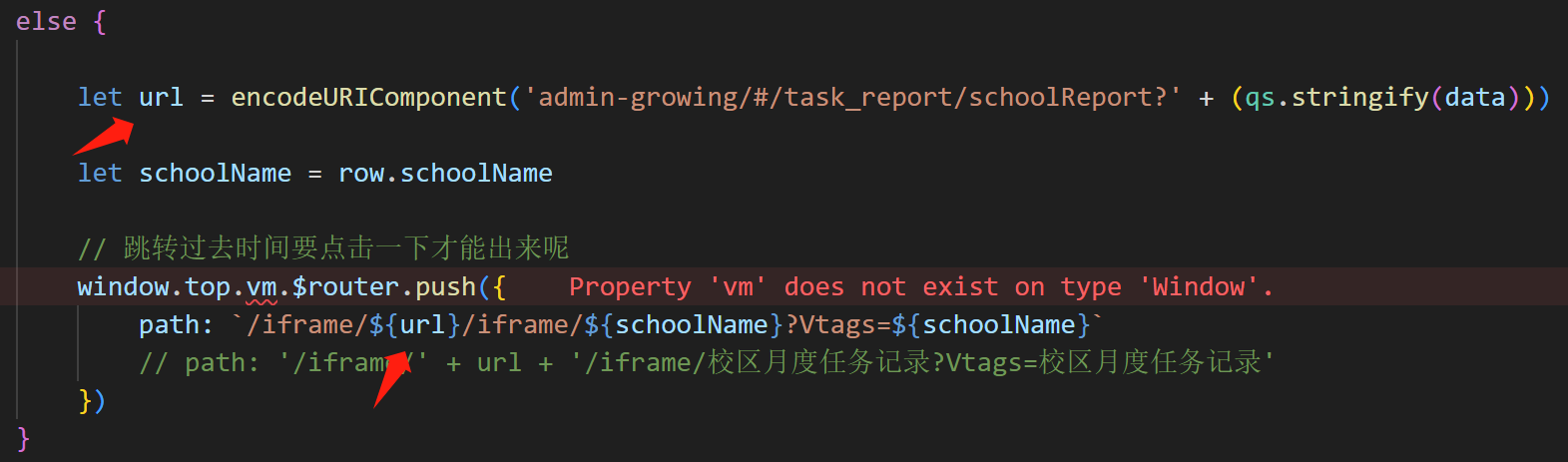 **贴一下主项目那个iframe的实现:** 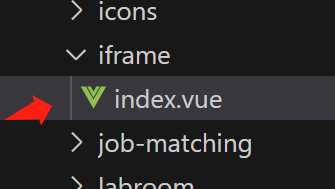 ``` <template> <div> <iframe ref="iframe" v-loading.fullscreen.lock="fullscreenLoading" :src="getUrlPath()" class="iframe" /> </div> </template> <script> export default { components: {}, props: { routerPath: { type: String, default: '' } }, data() { return { fullscreenLoading: false, urlPath: this.getUrlPath() } }, watch: { routerPath: function(val) { console.log(val) this.urlPath = this.getUrlPath() } }, created() { this.src = this.$route.query console.log('ifram', this.$route) this.fullscreenLoading = false }, mounted() { console.log(this.$route, this.routerPath) this.iframeInit() window.onresize = () => { this.iframeInit() } // 方法让子页面可以调用 window.jumpUrl = this.jumpUrl }, methods: { jumpUrl(_path, _query) { // 进行页面跳转 this.$router.push({ path: _path, query: _query }) // router.push({ // path: '/task_report/schoolMonthTaskReport', // query: { // dateTime: _dateParamDay, // type: _type, // dateParamChoise: state.dateParamChoise, // isJumpQueryDetails: "1" // } // }) }, iframeInit() { const iframe = this.$refs.iframe const clientHeight = document.documentElement.clientHeight - 90 iframe.style.height = `${clientHeight}px` if (iframe.attachEvent) { iframe.attachEvent('onload', () => { this.fullscreenLoading = false }) } else { iframe.onload = () => { this.fullscreenLoading = false } } }, getUrlPath: function() { // let url = window.location.href let url = `/${this.$route.params.routerPath}` // url = url.replace('/iframe', '') var timstamp = (new Date()).valueOf() if (url.indexOf('?') >= 0) { url = url + '&t=' + timstamp } else { url = url + '?t=' + timstamp } console.log(url) return url } } } </script> <style> .iframe { width: 100%; height: 100%; border: 0; overflow: hidden; box-sizing: border-box; } </style> ``` vue中使用iframe页面嵌套后,嵌套页里边页面跳转不会在外部项目打开tab页面,只会在iframe页面里边刷新因为他其实是不同的项目,要实现外层路由的跳转,实现打开新的tab页面,肯定要想办法能操作到主项目的vue对象也就是外层项目的vue对象,一般有两种实现方法。 ### 一种是在iframe中嵌套获取顶层的vue对象,获取到vue对象就可以操作路由进行页面跳转了 在主项目中,main.js里边把vue的对象存放到windows里边去。 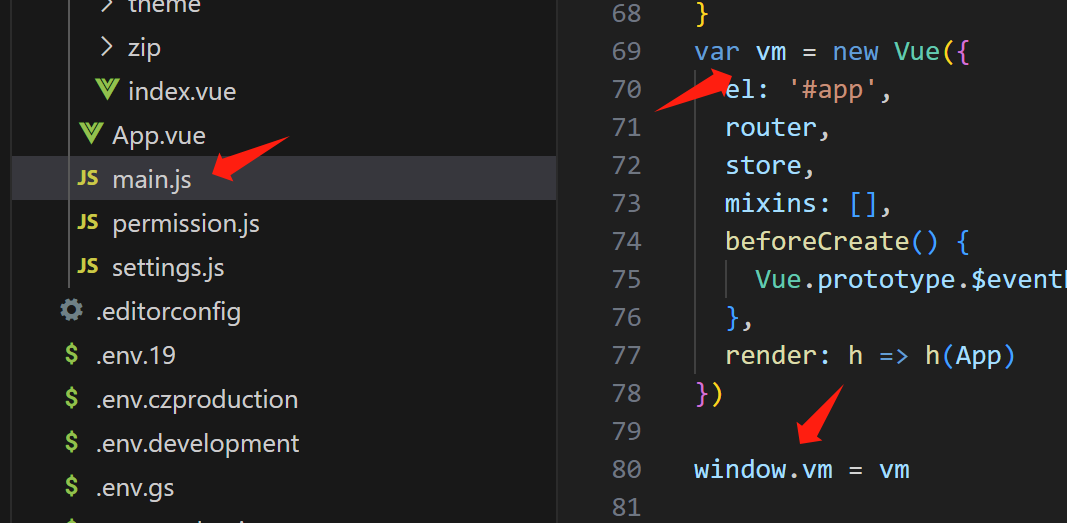 然后嵌套的iframe页面里边就可以使用window.top.vm获取到顶层的vue对象了 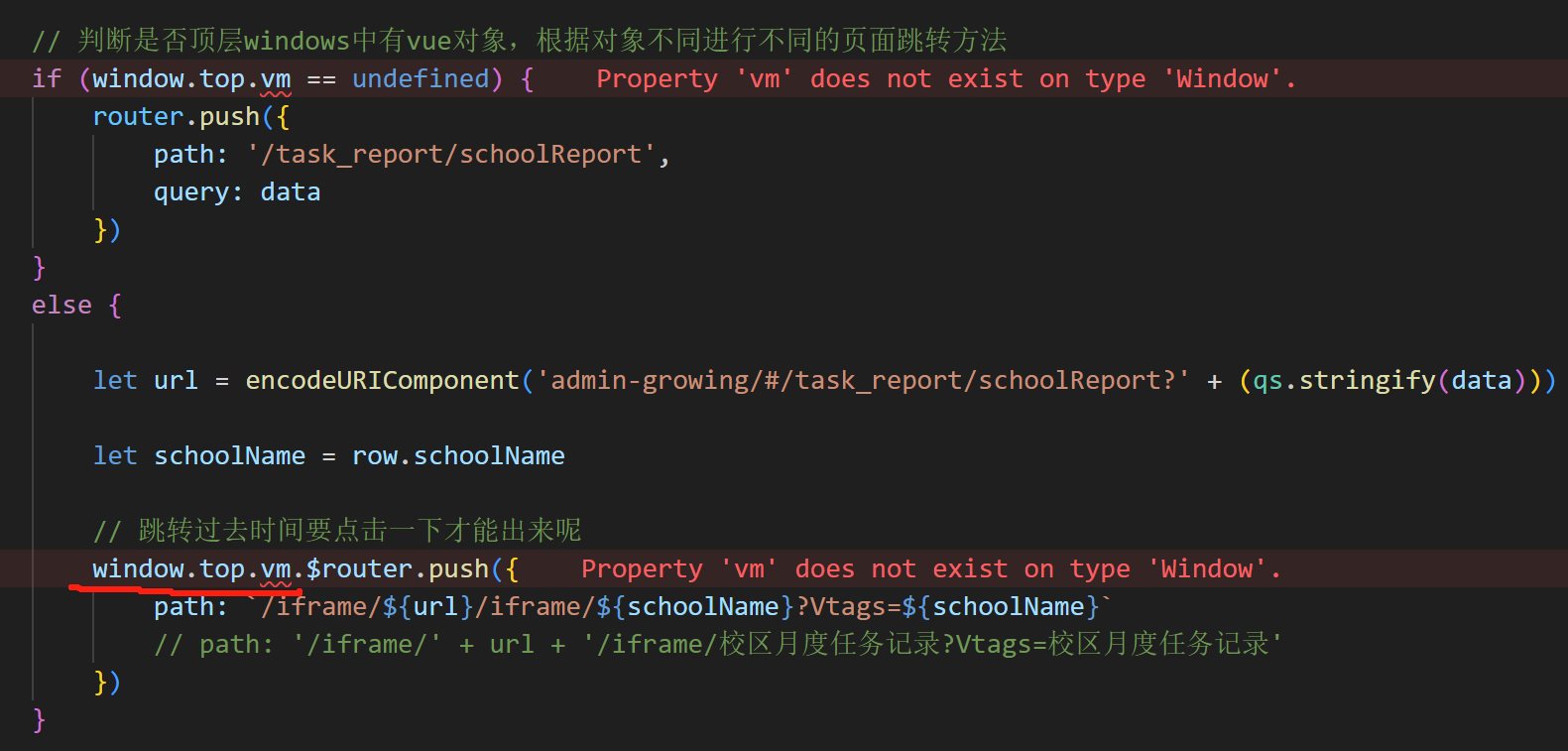 获取到顶层对象了就可以进行正常情况的跳转了。 ### 还有一种就是在主项目提供一个方法,让嵌套的iframe页面来调用方法 参考:https://blog.csdn.net/pk694046220/article/details/128578108 ``` mounted() { console.log(this.$route, this.routerPath) this.iframeInit() window.onresize = () => { this.iframeInit() } // 方法让子页面可以调用 window.jumpUrl = this.jumpUrl }, methods: { jumpUrl(_path, _query) { // 进行页面跳转 this.$router.push({ path: _path, query: _query }) // router.push({ // path: '/task_report/schoolMonthTaskReport', // query: { // dateTime: _dateParamDay, // type: _type, // dateParamChoise: state.dateParamChoise, // isJumpQueryDetails: "1" // } // }) } } ```