element ui表头样式,行样式,行间距。自定义分页条样式 电脑版发表于:2020/1/9 18:57 ##element ui表头样式,行样式 element ui表头样式,行样式可以使用header-cell-style和row-style设置 ``` <el-table :data="tableData" :header-cell-style="headerCellStyle" :row-style="rowStyle" style="width: 100%"> ``` 设置通过json传递过来 ``` data() { return { headerCellStyle: { background: 'rgba(29, 123, 189, 0.7)', height: '41px', color: '#fff', // border: '1px solid tan', // 注意如果想要降低表头高度,需要设置一下padding,不然它默认的padding有点大,你高度设置得在小它也有一定的高度 paddingTop: "0px", paddingBottom: "0px", }, rowStyle: { color: '#fff', height: '41px', background: 'rgba(8, 32, 68, 0.7)', marginBottom: "10px", opacity:"0.8", paddingTop:"10px", paddingBottom: "10px", }, } }, ``` 设置表格的行间距 ``` // 设置行间距 ::v-deep .el-table__body { border-collapse: separate !important; border-spacing: 0px 3px !important; } ``` ### element ui 自定义分页条样式 设计图: 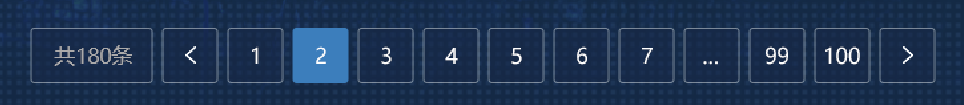 **样式如下:** 这里通过使用::v-deep做到了样式穿透。注意如果内部本身有对应样式的,通常需要设置!important才能生效。 ``` <style scoped="scoped" lang="scss"> .app-container { margin-top: 15px } .pageWrapper { margin: 10px auto; text-align: center; } /* 分页调样式start */ ::v-deep .el-pager .number { background-color: rgba(8, 32, 68, 0.6) !important; color: #fff !important; border: 1px solid #E9E9E9; opacity: "0.8" } ::v-deep .el-pager .active { background-color: #1D7BBD !important; border-width: 0px !important; } ::v-deep .el-pagination .el-pagination__total { border: 1px solid #E9E9E9; color: #ABAAAA !important; padding-left: 5px; padding-right: 5px; //font-size: 16px !important; } ::v-deep .el-pagination .btn-quicknext { border: 1px solid #E9E9E9; color: #fff !important; background-color: rgba(8, 32, 68, 0.6) !important; } ::v-deep .el-pagination .btn-prev { background-color: rgba(8, 32, 68, 0.6) !important; color: #fff !important; border: 1px solid #E9E9E9; } ::v-deep .el-pagination .btn-next { background-color: rgba(8, 32, 68, 0.6) !important; color: #fff !important; border: 1px solid #E9E9E9; } /* 分页调样式开始end */ ``` </style>