vue使用div实现自定义表格table,实现内容向上循环滚动 电脑版发表于:2021/3/30 18:57 效果如下:会循环向上滚动,做成动态图太大了,这里贴一个静态的效果  ### 封装的表格代码如下 ``` <!-- 封装可以循环滚动的table --> <template> <div> <div class="scroll_table"> <div> <!-- <div class="scroll_table_header" style="display: flex;padding: 0 10px 0 10px;"> <div style="width: 50px;">姓名</div> <div style="width: 153px;">班级</div> <div style="width: 187px;">事件</div> <div>时间</div> </div> --> <!-- 根据列配置动态生成表头。先简单的处理一下表头的列宽,让表头的宽度保持和列宽一样 --> <div class="scroll_table_header" :class="rowStyle"> <div v-for="(citem, zindex) in columnsConfg" :key="zindex" :style="{ width: citem.width, paddingLeft: citem.paddingLeft }"> {{ citem.label }}</div> </div> <!-- 可以让表格滚动的包裹层 --> <div class="scrollWrap" :style="{ height: scrollWrapHeight + 'px', overflowY: 'hidden', }"> <!-- 让表格循环滚动的动画样式添加,以及滚动时间的样式设置等 --> <div class="scroll_table_body" @mouseleave="toStartRun" @mouseenter="toPausedRun" :class="[scrollNum > 1 ? 'scroll' : '', animationPlayState]" :style="{ animationDuration: runSpeed + 's', }" v-for="(a, index) in scrollNum" :key="index"> <!-- 具体的表格数据 --> <div style="display: flex;" v-for="(item, index) in rowdata" :key="index" class="content_tr" :class="rowStyle"> <!-- 根据传递进来的列配置来动态解析数据以及列宽是多少 --> <div v-for="(citem, zindex) in columnsConfg" :key="zindex" :style="{ width: citem.width, paddingLeft: citem.paddingLeft }"> {{ item[citem.prop] }} </div> </div> </div> </div> </div> </div> </div> </template> <script > export default { // 组件名字 name: 'ScrollTable', // 组件参数 props: { // 行的显示风格,居中或者左对齐等,可以根据需要多写几套样式 rowStyle: { type: String, default: 'content_tr_center' }, // 滚动层的高度。可以把参数传递成表格的高度,滚动层的高度就等于表格的高度减去表头的高度,其实都无所谓怎么传递都可以 scrollContentHeight:{ type: Number, default: 350 }, // 滚动速度 runSpeed:{ type: Number, default: 15 }, // 列配置 columnsConfg: { type: Array, default: () => { return [] }, }, // 数据项 rowdata: { type: Array, default: () => { return [] }, // required: true } }, data() { return { // 配置默认是否滚动。animationPlayStatePaused(暂停),animationPlayStateRun(滚动) animationPlayState: "animationPlayStateRun", // 调节滚动速率。这个可以设置成参数从外边传递过来 // time: 15, } }, computed: { // 滚动层高度 scrollWrapHeight: function () { /* 其实就是表格整体高度减去表头高度,可以写死,也可以动态计算一下,如果表头高度需要进行参数传递的话。 当然也可以直接传递滚动层的高度,就不用去减去表头的高度了,根据实际情况来就行了 */ // return 350 return this.scrollContentHeight }, // 滚动层份数,当内容溢出scrollWrapHeight,复制两份,添加滚动动画 // 否则就一份,不填加滚动动画 scrollNum: function () { // 41是每行的高度,可以写死,也可以通过参数传递进来 let successHeight = this.rowdata.length * 41 // alert(successHeight) // alert(this.scrollWrapHeight) if (successHeight > this.scrollWrapHeight) { return 2 } else { return 1 } }, }, mounted() { }, beforeDestroy() { }, methods: { // 暂停滚动 toPausedRun() { this.animationPlayState = "animationPlayStatePaused" }, // 开始滚动 toStartRun() { this.animationPlayState = "animationPlayStateRun" } } } </script> <style lang="scss" scoped> .scroll_table { margin-top: 20px; width: 100%; border-collapse: collapse; .scrollWrap::-webkit-scrollbar { width: 0 !important; } .scroll { animation: scrollData 10s infinite linear; } .animationPlayStateRun { animation-play-state: running; } .animationPlayStatePaused { animation-play-state: paused; } @keyframes scrollData { from { transform: translateY(0px); } to { transform: translateY(-100%); } } // 表头样式 .scroll_table_header { background-color: rgba(13, 81, 137, 0.5); // opacity: 0.5; display: flex; // padding: 0 10px 0 10px; div { height: 33px; font-size: 14px; font-family: Microsoft YaHei; font-weight: 400; color: #23FFFC; line-height: 33px; // padding-left: 10px; } } .content_tr { height: 41px; // background: #082044; background-color: rgba(8, 32, 68, 0.4); div { font-size: 12px; font-family: Microsoft YaHei; font-weight: 400; color: #FFFFFF; line-height: 33px; height: 33px; // padding-left: 10px; } // div:last-child { // flex: 1; // } } //----------- 行风格-左对齐 -------------- .content_tr_left { div { text-align: left; } } //----------- 行风格-居中 -------------- .content_tr_center { div { text-align: center; } } } </style> ``` ### 使用封装的循环滚动的表格组件 引入组件 ``` import ScrollTable from '@/views/component/scrollTable.vue' export default { components: { ScrollTable, }, ``` #### 左边那块的表格 ``` <ScrollTable rowStyle="content_tr_center" :runSpeed=22 :scrollContentHeight=310 :columnsConfg="learDataColumnsConfg" :rowdata="rowdata"> </ScrollTable> ``` 这里配置了行的对其方式是居中,滚动速度runSpeed为22,内容高度scrollContentHeight为310像数。 **列配置如下** ``` learDataColumnsConfg: [ { label: "班级名称", prop: "name", width: "150px", paddingLeft: "0px" }, { label: "班主任", prop: "class", width: "90px", paddingLeft: "0px" }, { label: "评估", prop: "content", width: "90px", paddingLeft: "0px" }, { label: "实验", prop: "datetiem", width: "90px", paddingLeft: "0px" }, { label: "项目", prop: "pro", width: "90px", paddingLeft: "0px" }, { label: "综合", prop: "zh", width: "90px", paddingLeft: "0px" }, { label: "排名", prop: "sort", width: "70px", paddingLeft: "0px" }, ], ``` **数据项** ``` rowdata: [ { name: "2022级计算机1班", class: "yy1", content: "xx", datetiem: '66.66', pro: "40.66%", zh: "50.55%", sort: "1" }, { name: "2022级计算机1班", class: "yy2", content: "xx", datetiem: '66.66', pro: "40.66%", zh: "50.55%", sort: "3" }, { name: "2022级计算机1班", class: "yy3", content: "xx", datetiem: '66.66', pro: "40.66%", zh: "50.55%", sort: "3" }, { name: "2022级计算机1班", class: "yy2", content: "xx", datetiem: '66.66', pro: "40.66%", zh: "50.55%", sort: "4" }, { name: "2022级计算机1班", class: "yy2", content: "xx", datetiem: '66.66', pro: "46.66%", zh: "55.55%", sort: "5" }, { name: "2022级计算机1班", class: "yy2", content: "xx", datetiem: '66.66', pro: "90.66%", zh: "50.55%", sort: "6" }, { name: "2022级计算机1班", class: "yy3", content: "xx", datetiem: '76.76', pro: "39.66%", zh: "59.55%", sort: "7" }, { name: "2022级计算机1班", class: "yy3", content: "xx", datetiem: '76.76', pro: "39.66%", zh: "59.55%", sort: "8" }, { name: "2022级计算机1班", class: "yy3", content: "xx", datetiem: '76.76', pro: "39.66%", zh: "59.55%", sort: "9" } ], ``` #### 右边那块的表格 ``` <ScrollTable rowStyle="content_tr_left" :runSpeed=20 :columnsConfg="columnsConfg" :rowdata="newrowdata"> </ScrollTable> ``` **列配置如下** ``` columnsConfg: [ { label: "姓名", prop: "name", width: "70px", paddingLeft: "20px" }, { label: "班级", prop: "class", width: "160px", paddingLeft: "20px" }, { label: "事件", prop: "content", width: "309px", paddingLeft: "0px" }, { label: "时间", prop: "datetiem", width: "100px", paddingLeft: "0px" } ], ``` 我们表格配置了rowStyle="content_tr_left",表示左对齐,然后在行配置的时候第一行,第二行我们都配置了paddingLeft: "20px",表示距离左边一点间距。 我们这个组件里边封装的列配置目前可以支持配置显示的字段、配置列的宽度、列的名称(对应生成表头)、列的某些样式,比如我这里设置了padding-left,还需要什么灵活的配置都可以自己实现。 **这个表格的数据项配置** 随便贴几条就行了 ``` newrowdata: [ { name: "张三丰", class: "2022级计算机1班", content: "通过什么什么什么什么什么评估", datetiem: '8-15 09:33:52', }, { name: "张三丰", class: "2022级计算机1班", content: "通过什么什么什么什么什么评估通过什么什么通", datetiem: '8-15 09:33:52', }, { name: "张三丰", class: "2022级计算机1班", content: "通过什么什么什么什么什么评估通过什么什么通", datetiem: '8-15 09:33:52', }, ], ``` 注意如果数据少了它不会滚动的,至少需要数据的高度要超过一屏的高度,也就是我们传递的滚动区域的高度,这个是可以自己控制的。 ### 优化一下列配置,如果不传递paddingLeft就不添加paddingLeft样式 现在是如果不想设置paddingLeft还需要传递一个paddingLeft:0。我们解析的时候都是赋值了的,我们需要处理一下,如果没有传递就不加这个样式 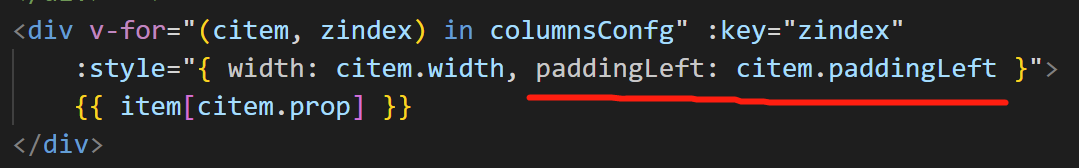 **解决方式就是封装一个方法,判断一下有没有对应的配置,有就增加上去** 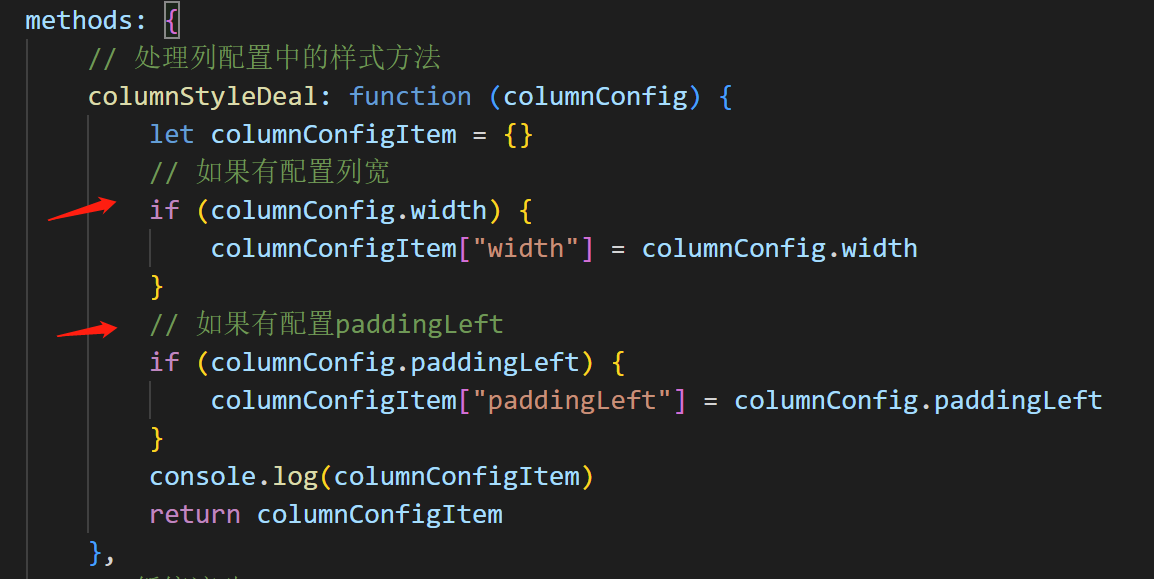 使用的时候就不在绑定的时候写死样式了,而是通过方法处理后返回需要绑定的样式,这样就会更灵活一点,方法处理起来也很方便 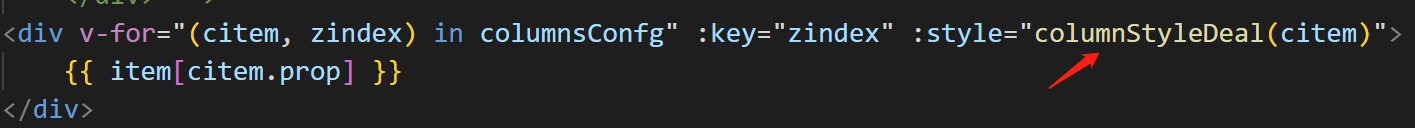 ### 实现一下,列宽度超过配置的宽度就出现省略号 这个很简单给单元格加一点样式就行了 ``` .content_tr { height: 41px; // background: #082044; background-color: rgba(8, 32, 68, 0.4); div { font-size: 12px; font-family: Microsoft YaHei; font-weight: 400; color: #FFFFFF; line-height: 33px; height: 33px; //超出出现省略号 overflow: hidden; text-overflow:ellipsis; white-space: nowrap; // padding-left: 10px; } // div:last-child { // flex: 1; // } } ``` ### 增加一个是否滚动的配置 增加一个是否滚动的配置 ``` // 组件参数 props: { // 行的显示风格,居中或者左对齐等,可以根据需要多写几套样式 rowStyle: { type: String, default: 'content_tr_center' }, // 滚动速度 runSpeed: { type: Number, default: 15 }, // --------------增加一个是否滚动的配置------------ isRun: { type: Boolean, default: true }, }, ``` 判断是否滚动的时候增加一个这个条件的判断即可: 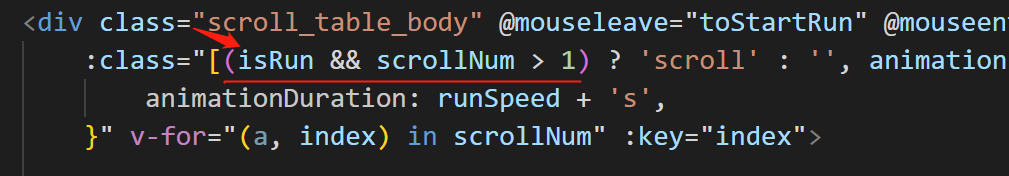 使用的时候如果不需要滚动就把这个参数设置成false即可: ``` <ScrollTable rowStyle="content_tr_center" :isRun="false" animationPlayState="animationPlayStatePaused" :runSpeed="classDataRunSpeed" :scrollContentHeight=310 :columnsConfg="classDataColumnsConfg" :rowdata="classDataRowdata"> </ScrollTable> ``` 下一步还要继续优化的话,我们可以实现宽度没有配置的话就做自适应等的效果等。