vue elementui,vue3 element plus 文件上传的时候设置其他参数。后台.net接收传递的额外参数。图片上传 电脑版发表于:2021/12/26 17:59 比如上传文件的时候额外传递两个select选择的值 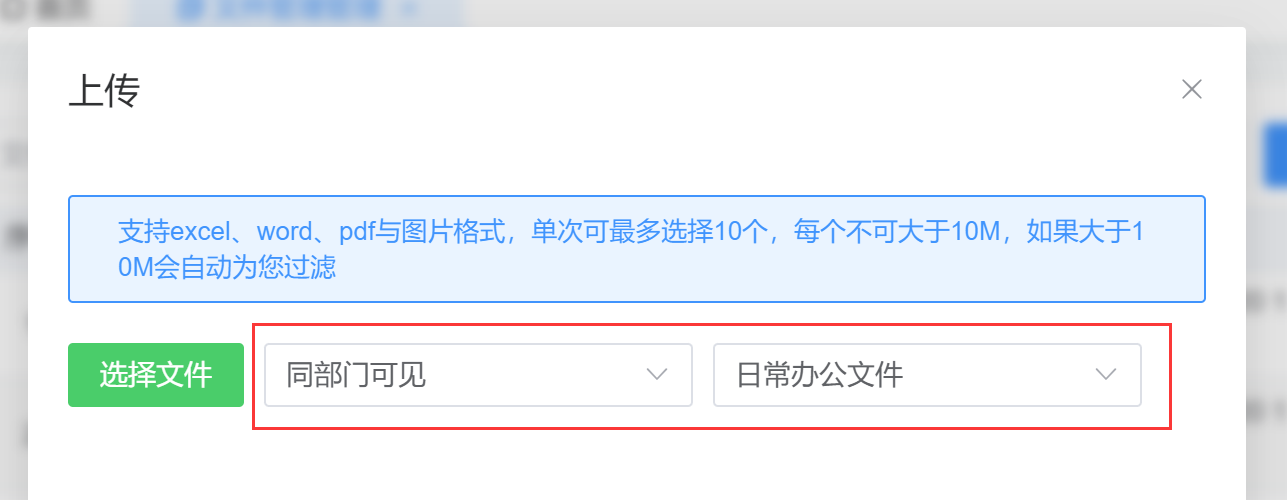 ### 前台 前面上传文件的时候要提供默认参数很简单,el-upload绑定一个data即可 ``` <el-upload :data="data" > </el-upload> ``` 只要data里边有数据,上传的时候会自动回传的,比如我们绑定那个select选择的值 ``` data: { filePremissonId: "", fileTypeId: "" } ``` 对应的两个select ``` <el-button type="success">选择文件</el-button> <el-select v-model="data.filePremissonId" style="margin-left:10px" placeholder="访问权限"> <el-option v-for="item in filePremissons" :key="item.id" :label="item.filePremissonName" :value="item.id" /> </el-select> <el-select v-model="data.fileTypeId" style="margin-left:10px" placeholder="文件类型"> <el-option v-for="item in fileTypes" :key="item.id" :label="item.fileTypeName" :value="item.id" /> </el-select> ``` ### .net后台接收 使用[FromForm]string fileTypeId这种格式接收就行 ``` public string Post(IFormCollection Files, int userId,[FromForm]string fileTypeId, [FromForm]string filePremissonId) ``` 或者直接在request里边读取 ``` var fileTypeId = Request.Form["fileTypeId"].ToString(); var filePremissonId = Request.Form["filePremissonId"].ToString(); ``` ### 前台完整一点的代码贴一下 ``` <template> <el-dialog v-model="dialogFormVisible" :before-close="handleClose" :close-on-click-modal="false" :title="title" width="609px"> <div class="upload"> <el-alert :closable="false" :title="`支持excel、word、pdf与图片格式,单次可最多选择${limit}个,每个不可大于${size}M,如果大于${size}M会自动为您过滤`" type="info" /> <el-upload ref="uploadRef" accept="image/png,image/jpeg,.xls,.xlsx,.txt,.doc,.docx,.pdf,.ppt,.pptx" :action="action" :auto-upload="false" class="upload-content" :close-on-click-modal="false" :data="data" :file-list="fileList" :headers="headers" :limit="limit" list-type="text" :multiple="true" :name="name" :on-change="handleChange" :on-error="handleError" :on-exceed="handleExceed" :on-preview="handlePreview" :on-progress="handleProgress" :on-remove="handleRemove" :on-success="handleSuccess"> <template #trigger> <!-- <vab-icon icon="add-line" /> --> <!-- <el-button type="primary">选择文件</el-button> --> <el-button type="success">选择文件</el-button> <el-select v-model="data.filePremissonId" style="margin-left:10px" placeholder="访问权限"> <el-option v-for="item in filePremissons" :key="item.id" :label="item.filePremissonName" :value="item.id" /> </el-select> <el-select v-model="data.fileTypeId" style="margin-left:10px" placeholder="文件类型"> <el-option v-for="item in fileTypes" :key="item.id" :label="item.fileTypeName" :value="item.id" /> </el-select> </template> <el-dialog v-model="dialogVisible" append-to-body title="查看大图"> <div> <el-image :src="dialogImageUrl" /> </div> </el-dialog> </el-upload> <!-- <el-select v-model="fileTypeId" @change="fileTypeChangeValue" style="margin-left:6px" placeholder="文件类型"> <el-option v-for="item in fileTypes" :key="item.id" :label="item.fileTypeName" :value="item.id" /> </el-select> --> </div> <template #footer> <div v-if="show" style="position: absolute; top: 10px; left: 15px; color: #999"> 正在上传中... 当前上传成功数:{{ imgSuccessNum }}张 当前上传失败数:{{ imgErrorNum }}张 </div> <el-button type="danger" @click="handleClose">关闭</el-button> <el-button :loading="loading" style="margin-left: 10px" type="primary" @click="submitUpload"> 开始上传 </el-button> </template> </el-dialog> </template> <script> import { useUserStore } from '@/store/modules/user' import { getAllList as getAllFileTypeList } from '@/api/fileTypeManager' import { ElLoading } from 'element-plus' import _ from 'lodash' export default defineComponent({ name: 'VabUploadFile', props: { url: { type: String, default: 'http://localhost:8002/upload222', required: true, }, name: { type: String, default: 'file', required: true, }, limit: { type: Number, default: 20, required: true, }, size: { type: Number, default: 20, required: true, }, }, setup(props, { emit }) { const userStore = useUserStore() const { token } = storeToRefs(userStore) const $baseMessage = inject('$baseMessage') let fullscreenLoading = null; const state = reactive({ uploadRef: null, show: false, loading: false, dialogVisible: false, dialogImageUrl: '', action: '', headers: {}, fileList: [], limit: 10, size: 10, picture: 'picture', imgNum: 0, allImgNum: 0, imgSuccessNum: 0, imgErrorNum: 0, typeList: null, title: '上传', dialogFormVisible: false, fileTypes: [ { id: '1', fileTypeName: 'Option1', }, { id: '2', fileTypeName: 'Option2', }, { id: '3', fileTypeName: 'Option3', } ], filePremissons: [ { id: '1', filePremissonName: '同部门可见', }, { id: '2', filePremissonName: '仅自己可见', }, { id: '3', filePremissonName: '所有人可见', } ], //上传时候可以附带的额外的参数。比如绑定select值的时候可以用里边的方便直接回传 data: { filePremissonId: "", fileTypeId: "" }, }) const submitUpload = () => { if (state.allImgNum <= 0) { $baseMessage( `请选择需要上传的文件,超过10M的文件将无法上传`, 'warning', 'vab-hey-message-warning' ) return } fullscreenLoading = ElLoading.service({ lock: true, text: '文件上传,转换中...', background: 'rgba(255, 255, 255, 0.6)', }) state.uploadRef.submit() } const handleProgress = () => { state.loading = true state.show = true } const handleChange = (file, fileList) => { if (fileList && fileList.length > 0) { if (file.size > 1048576 * state.size) { fileList.filter((item) => item !== file) state.fileList = fileList $baseMessage( `文件超过10M了`, 'warning', 'vab-hey-message-warning' ) } else { state.allImgNum = fileList.length } } } const handleSuccess = (response, file, fileList) => { state.imgNum = state.imgNum + 1 state.imgSuccessNum = state.imgSuccessNum + 1 if (fileList.length === state.imgNum) { setTimeout(() => { if (fullscreenLoading != null) { fullscreenLoading.close(); } $baseMessage( `上传完成! 共上传文件${fileList.length}个`, 'success', 'vab-hey-message-success' ) }, 1000) } setTimeout(() => { state.loading = false state.show = false }, 1000) } const handleError = (err, file) => { state.imgNum = state.imgNum + 1 state.imgErrorNum = state.imgErrorNum + 1 $baseMessage( `文件[${file.raw.name}]上传失败,文件大小为${_.round( file.raw.size / 1024, 0 )}KB`, 'error', 'vab-hey-message-error' ) if (fullscreenLoading != null) { fullscreenLoading.close(); } setTimeout(() => { state.loading = false state.show = false }, 1000) } const handleRemove = () => { state.imgNum = state.imgNum - 1 state.allNum = state.allNum - 1 } const handlePreview = (file) => { //alert('选择了文件,点击才会出现的') state.dialogImageUrl = file.url state.dialogVisible = true } const handleExceed = (files) => { $baseMessage( `当前限制选择 ${state.limit} 个文件,本次选择了 ${files.length} 个文件`, 'error', 'vab-hey-message-error' ) } const handleShow = (data) => { state.title = '上传' // console.log(data); // console.log("------------------------------------------------------------------------"); // 这里data没有值的时候不要乱赋值,不然赋值成了undefined就有问题了 // state.data = data state.dialogFormVisible = true } //点击关闭文件 const handleClose = () => { state.fileList = [] state.picture = 'picture' state.allImgNum = 0 state.imgNum = 0 state.imgSuccessNum = 0 state.imgErrorNum = 0 state.headers['Authorization'] = `Bearer ${token.value}` state.dialogFormVisible = false //重写执行一次调用这个组件的页面的查询方法,刷新数据 emit('fetch-data') } //获取文件类型 const fetchAllFileType = async () => { const { data: { list }, } = await getAllFileTypeList(state.queryForm) state.fileTypes = list } onMounted(() => { fetchAllFileType() console.log(token) console.log(token.value) //给token 原来的写法,token是一个对象,传回去传不到token,就验证不通过 //state.headers['Authorization'] = `Bearer ${token}` //要点里边的value才是里边的token state.headers['Authorization'] = `Bearer ${token.value}` console.log(props.url) //这里给上传地址 state.action = props.url }) const percentage = computed(() => { if (state.allImgNum === 0) return 0 return _.round(state.imgNum / state.allImgNum, 2) * 100 }) return { ...toRefs(state), submitUpload, handleProgress, handleChange, handleSuccess, handleError, handleRemove, handlePreview, fetchAllFileType, handleExceed, handleShow, handleClose, percentage, } }, }) </script> <style lang="scss" scoped> .upload { height: 366px; .upload-content { .el-upload__tip { display: block; height: 30px; line-height: 30px; } :deep() { .el-upload--picture-card { width: 128px; height: 128px; margin: 3px 8px 8px 8px; border: 2px dashed #c0ccda; .ri-add-line { font-size: 24px; } } .el-upload-list--picture { margin-bottom: 20px; } .el-upload-list--picture-card { .el-upload-list__item { width: 128px; height: 128px; margin: 3px 8px 8px 8px; } } } } } </style> ```