解决VS2017添加引用失败问题
电脑版发表于:2019/2/1 23:05
VS2017添加引用失败 ,报错:
找不到 Microsoft.VisualStudio.Shell.Interop.IVsReferenceManager 服务的实例
一:打开vs2017目录下的 Developer Command Prompt for VS 2017
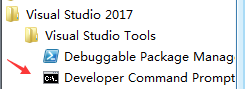
二:使用cd命令定位到vs2017安装目录下的 /Common7/IDE/PublicAssemblies
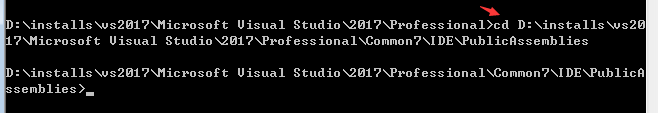
找到目录后,shift+右键然后点击在此处打开命令窗口也可以,怎么方便怎么来
三:执行命令gacutil -i Microsoft.VisualStudio.Shell.Interop.11.0.dll
执行成功后,重启vs即可
执行有可能报错:将程序集添加到缓存失败: 系统找不到指定的文件
参考:http://www.tnblog.net/aojiancc/article/details/3118


万丈高楼平地起,加油加油

