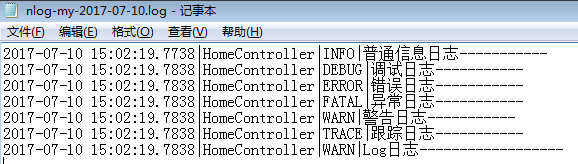Net Core使用日志 NLog
电脑版发表于:2019/3/24 18:01
一:使用Nuget执行命令下载NLog相关依赖
Install-Package NLog.Extensions.Logging -Pre
Install-Package NLog.Web.AspNetCore
二.1:创建好Nlog配置文件
新建一个xml文件nlog.config
<?xml version="1.0" encoding="utf-8" ?>
<nlog xmlns="http://www.nlog-project.org/schemas/NLog.xsd"
xmlns:xsi="http://www.w3.org/2001/XMLSchema-instance"
autoReload="true"
internalLogLevel="Warn"
internalLogFile="internal-nlog.txt">
<!--define various log targets-->
<targets>
<!--write logs to file-->
<target xsi:type="File" name="allfile" fileName="nlog-all-${shortdate}.log"
layout="${longdate}|${logger}|${uppercase:${level}}|${message} ${exception}" />
<target xsi:type="File" name="ownFile-web" fileName="nlog-my-${shortdate}.log"
layout="${longdate}|${logger}|${uppercase:${level}}|${message} ${exception}" />
<target xsi:type="Null" name="blackhole" />
</targets>
<rules>
<!--All logs, including from Microsoft-->
<logger name="*" minlevel="Trace" writeTo="allfile" />
<!--Skip Microsoft logs and so log only own logs-->
<logger name="Microsoft.*" minlevel="Trace" writeTo="blackhole" final="true" />
<logger name="*" minlevel="Trace" writeTo="ownFile-web" />
</rules>
</nlog>二.2:Startup.cs中添加使用的服务
public void Configure(IApplicationBuilder app, IHostingEnvironment env, ILoggerFactory loggerFactory)
{
loggerFactory.AddNLog();//添加NLog
env.ConfigureNLog("nlog.config");//读取Nlog配置文件
//..............
}三:使用日志
//获得日志的实例
static Logger Logger = LogManager.GetCurrentClassLogger();
public IActionResult Index()
{
Logger.Info("普通信息日志-----------");
Logger.Debug("调试日志-----------");
Logger.Error("错误日志-----------");
Logger.Fatal("异常日志-----------");
Logger.Warn("警告日志-----------");
Logger.Trace("跟踪日志-----------");
Logger.Log(NLog.LogLevel.Warn, "Log日志------------------");
return View();
}日志的位置默认是在bin\Debug下面
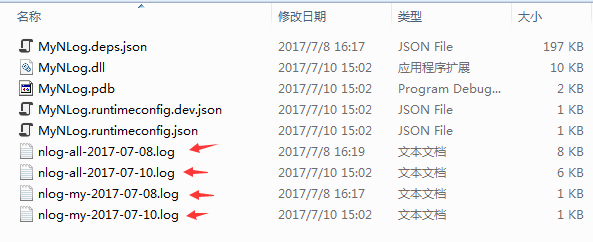
其中nlog-all包含的内比较多,nlog-my中就只包含了我们记录日志的内容,看上去比较清晰