net core配置错误日志
电脑版发表于:2019/3/16 12:08
发布net core项目的时候经常会遇到错误,在页面上也不好直接看到。
可能就提示一句话:An error occurred while starting the application
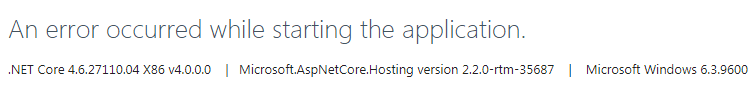
这个时候我们可以配置一下错误日志,然后在错误日志里边去看具体的错误
在webconfig中找到stdoutLogEnabled
<aspNetCore processPath="dotnet" arguments=".\TNBLOG_PHone.dll" stdoutLogEnabled="false" stdoutLogFile=".\logs\stdout" hostingModel="InProcess" />
默认是false,把false修改为true
然后在项目中的logs下面就可以看到错误日志的txt文件了
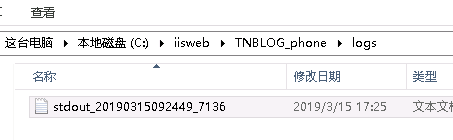
然后就可以看到具体的错误信息从而解决问题了

