layui 表单模块常见问题
电脑版发表于:2019/1/17 17:13
layui 设置select宽度
直接设置select外层的宽度就行,layui的select会自适应宽度
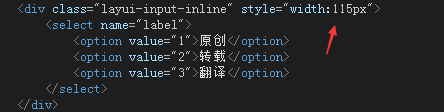
layui 设置select会被百度编辑器挡住问题
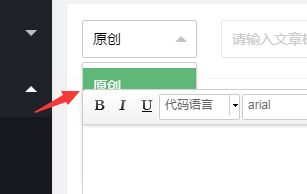
是因为百度编辑器把layui的select挡住了,所以设置一下select的z-index就好了
<style>
/*如果不设置z-index选择框会被挡住*/
.layui-form-selected dl {
display: block;
z-index: 1000;
}
</style>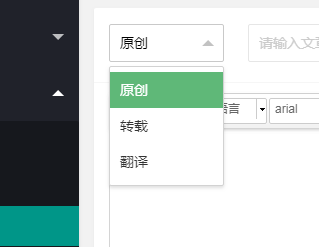
点击百度编辑器不能关闭layui的select问题
当layui的select弹出来之后,不选择点击其他地方可以自动关闭,但是点击百度编辑器的内容部分就不能关闭
查看了一下是因为百度编辑器的内容是使用iframe生成的。然后测试点击其他的iframe,select也不会消失
比较笨的解决方法:给百度编辑器添加点击事件,然后在点击事件里边去关闭select的选择框
//添加点击事件
ue.addListener("click", function () {
//关闭所有select
$(".layui-form-selected").removeClass("layui-form-selected");
})因为layui就是靠layui-form-selected这个样式去实现的下拉列表的展开与关闭
不使用layui的表单模块样式
可以对表单元素增加属性 lay-ignore 设置后,将不会对该标签进行美化渲染,即保留系统风格,比如:
<select lay-ignore>
<option>…</option>
</select>

