.net core 使用session
电脑版发表于:2018/12/18 17:04
tip:net core 2.2后可以直接启用session了,不用在自己添加一次session依赖,本身就添加了
使用nuget 添加引用 Microsoft.AspNetCore.Session
在nuget中执行命令 :Install-Package Microsoft.AspNetCore.Session
更新 Startup.cs 使用需要的服务
public void ConfigureServices(IServiceCollection services)
{
services.AddSession();
services.AddMvc();
}在Configure中启用session
app.UseSession();
注意:当添加完Microsoft.AspNetCore.Session依赖后很有可能在写 app.UseSession()
与services.AddSession()的时候会报错
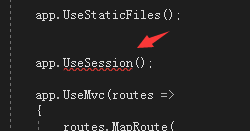
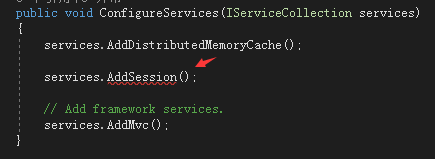
其实生成是可以生成成功的,因为才添加了引用vs的智能提示还没反应过来,关闭重新运行一下就可以了
然后使用session
 存:
存:
HttpContext.Session.SetString("username","xx");取:
string username = HttpContext.Session.GetString("username");tip: 以前session中可以直接保存对象,这里还不行
tip:要使用SetString方法,需要引用using Microsoft.AspNetCore.Http
super tip:如果要存储对象从使用json序列化吧.......
http://www.tnblog.net/aojiancc2/article/details/2438
big super tip:估计是因为net core要扩平台所用不支持直接存储对象,而存储字符串吧.......

