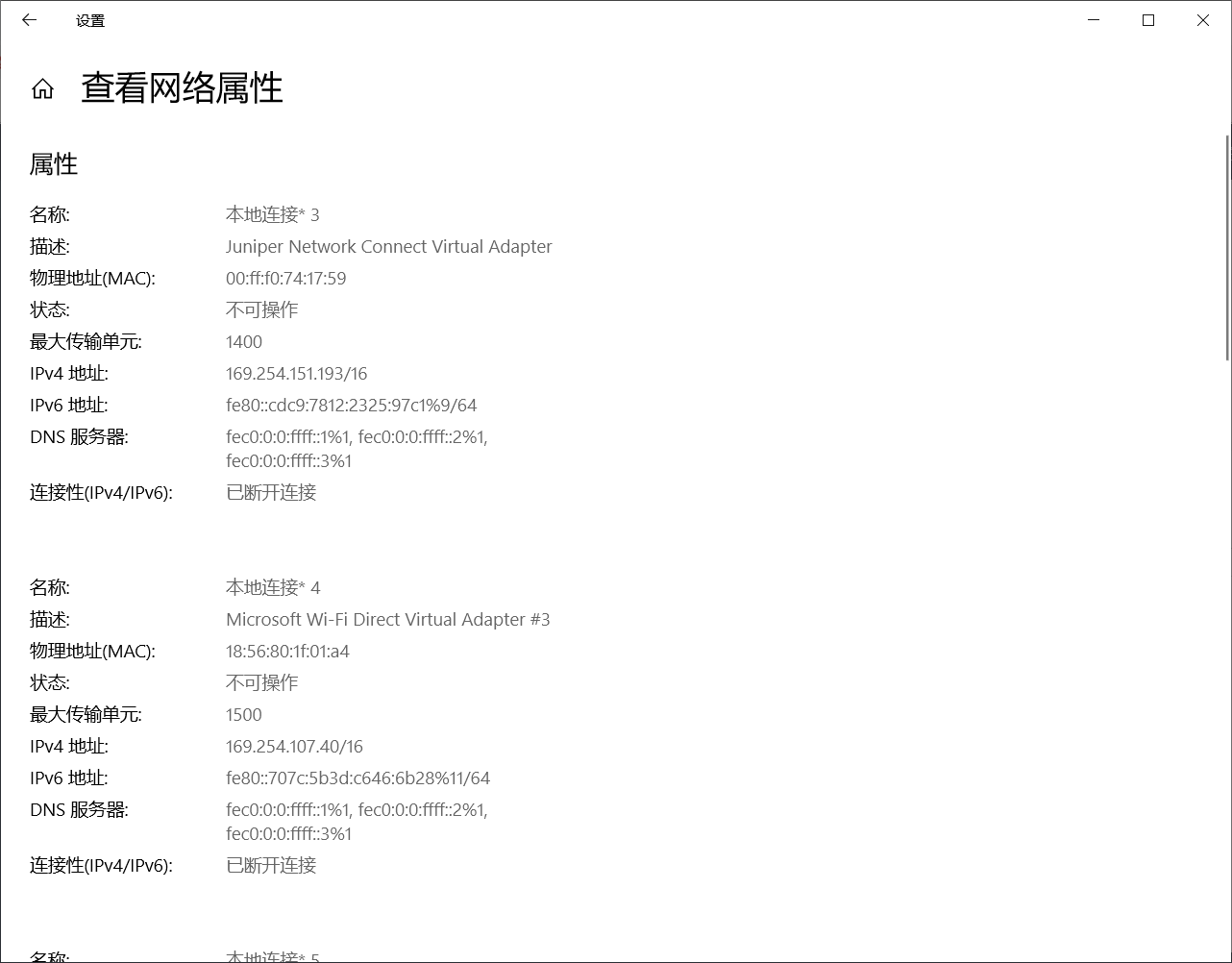C#根据网络适配器获取本机ip
电脑版发表于:2019/11/18 13:47
直接调用下面方法即可:
private IList<string> GetHostIpForFas()
{
try
{
IList<string> strIp = new List<string>();
//NetworkInterface:提供网络接口的配置和统计信息。
NetworkInterface[] adapters = NetworkInterface.GetAllNetworkInterfaces();
foreach (NetworkInterface adapter in adapters)
{
IPInterfaceProperties adapterProperties = adapter.GetIPProperties();
UnicastIPAddressInformationCollection allAddress = adapterProperties.UnicastAddresses;
//这里是根据网络适配器名称找到对应的网络
if (allAddress.Count > 0 && adapter.Name == "WLAN 2")
{
foreach (UnicastIPAddressInformation addr in allAddress)
{
if (addr.Address.AddressFamily == AddressFamily.InterNetwork)
{
strIp.Add(addr.Address.ToString());
}
}
}
}
return strIp;
}
catch (Exception ex)
{
return null;
}
}实际上获取的就是电脑上的网络属性信息,见下图: